Basic Troubleshooting Guide
Need help? This pages is where we cover some of the most common questions, and some of the issues you may run into on your way. If you have questions specific to the control script, check the stationctl guide.
General
macOS Virtualbox Install
In order to install Virtualbox, the software publisher must be explicitly allowed (Oracle). Use macOS "System Preferences" to proceed:
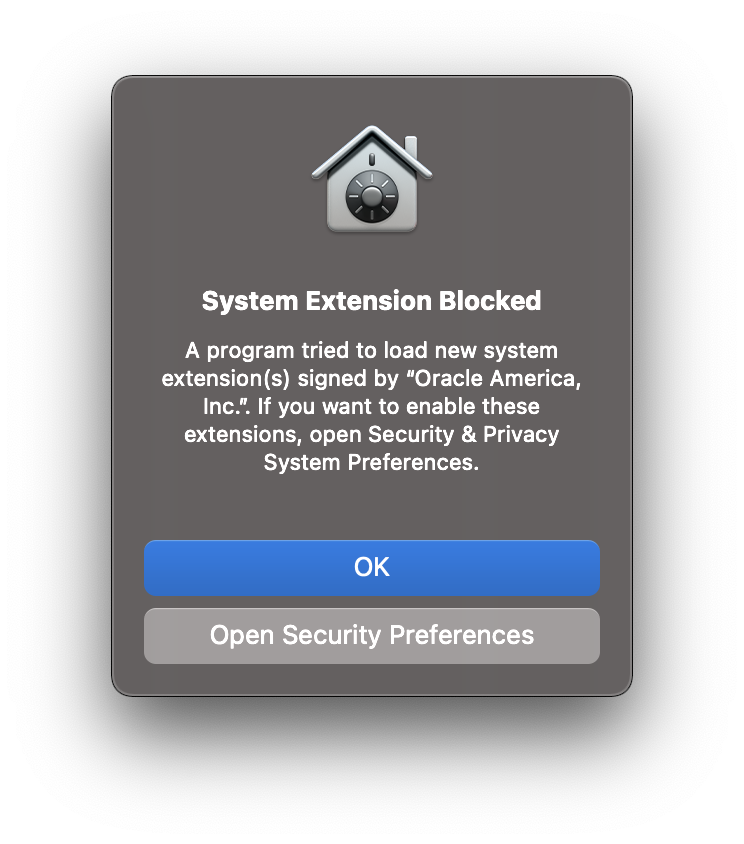
-
Click "Open Security Preferences"
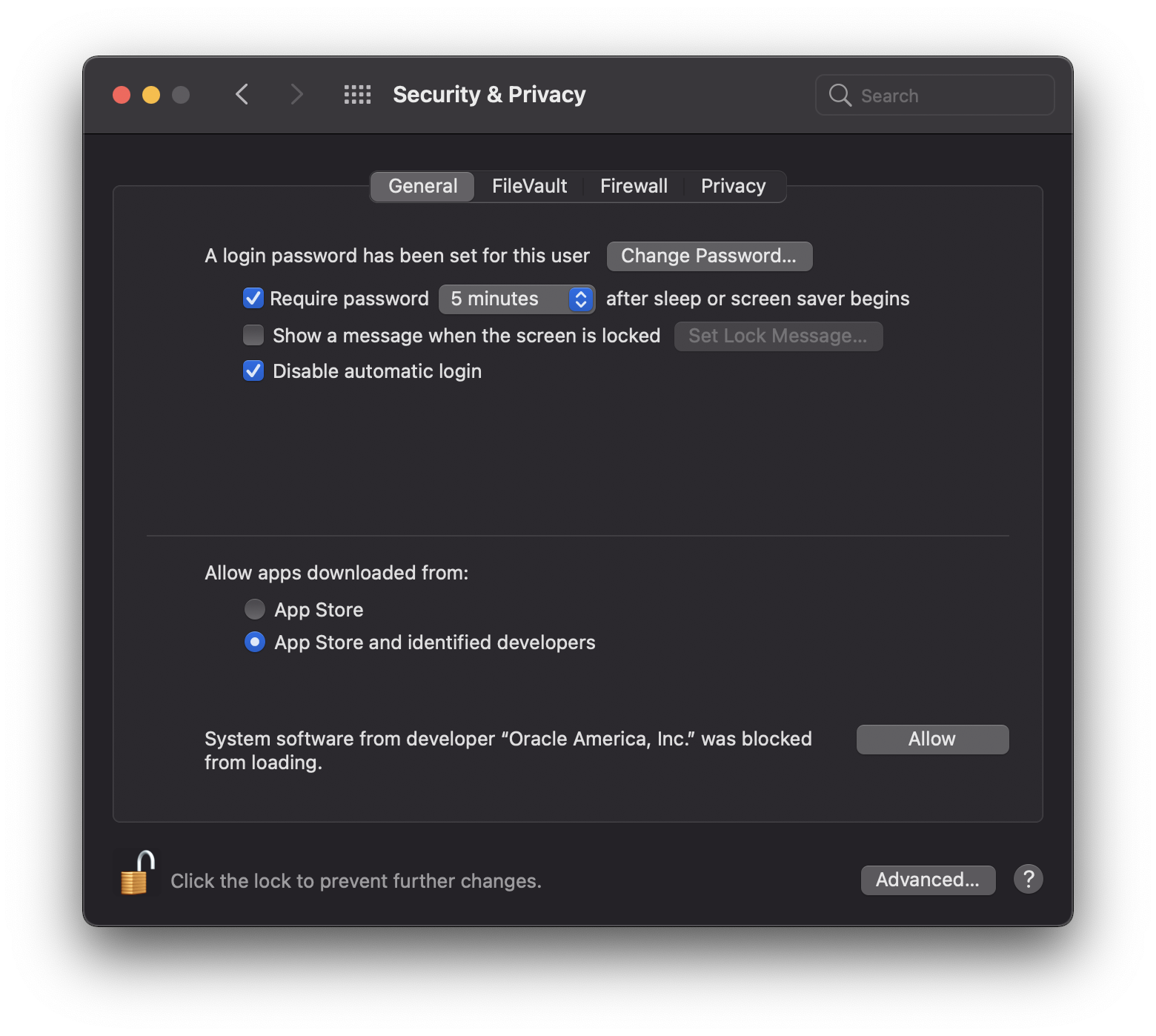
-
Unlock the "Security & Privacy" windows and click "Allow"
- Reboot as prompted and continue the installation guide
Blue Team Tools
coming soon
Red Team Tools
coming soon