Station Control Usage Guide
The stationctl CLI aims to be the unified interface for most tasks a user would need to accomplish in TS.
The CLI is powered by a bash script that can be found in <project>/vagrant, and must be executed from that directory. At the end of the day, it's (mostly) a user-experience wrapper around existing vagrant commands. There's a bit of dancing with danger when using a CLI that wraps a CLI, so bear with us...
Warning
If something in stationctl does not work, your first step should be to reference the Vagrant CLI Docs.
Remember Luke, runnning
vagrant --helpis your friend. Always.
Setup
This (currently experimental) menu will attempt to script out the dependency installation for some major operating system choices.
Under construction!
Deploy
- Quick Deployment - deploy all target boxes
- Custom Deployment - choose targets you want
- Staged Deployment - download boxes you want
Status
The "Status" menu will show the state of a running deployment.
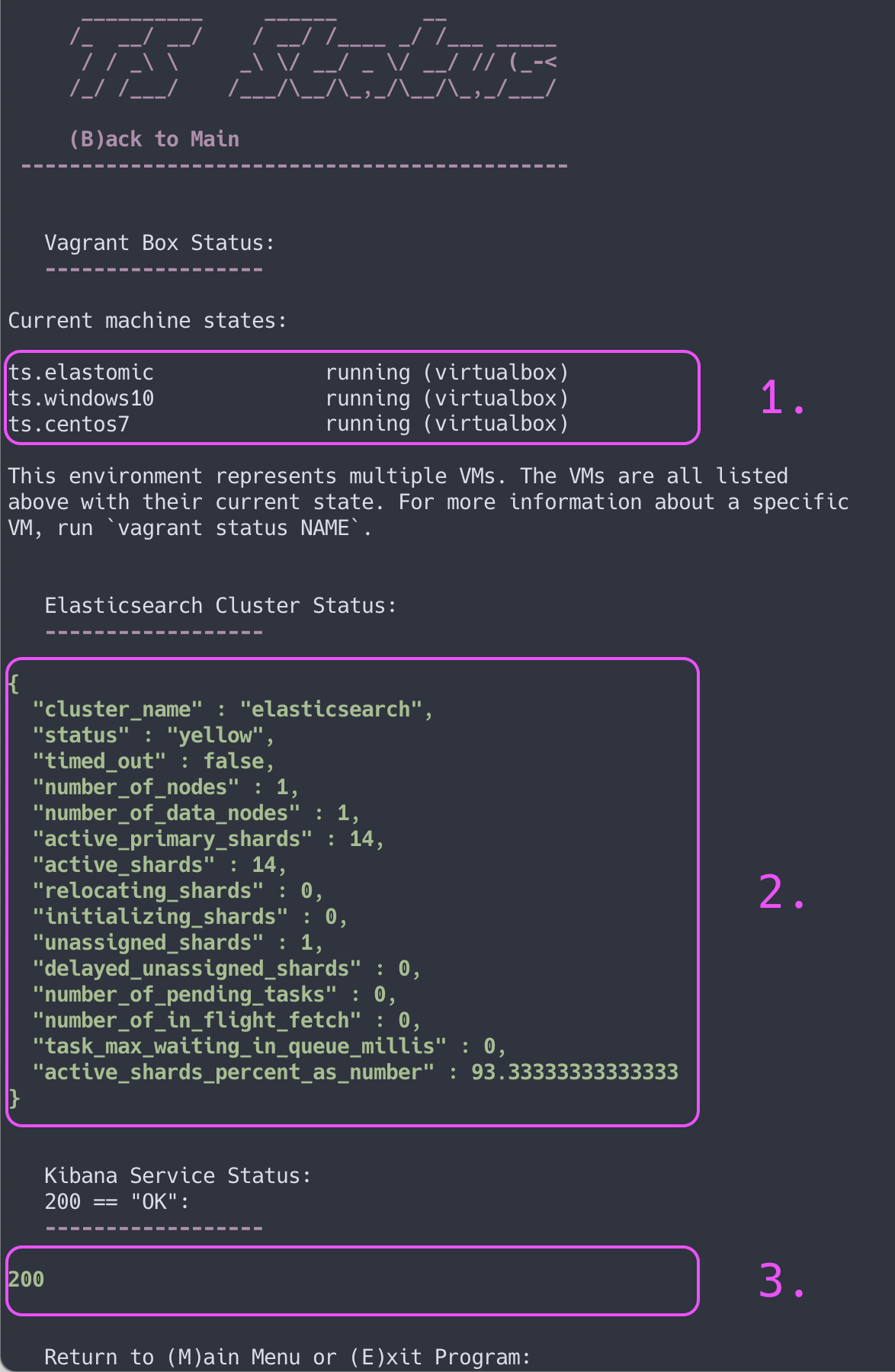
This provides some basic information on the status of a TS deployment:
- Virtualbox machine state
- Elasticsearch API availability
- Kibana web interface availability
Note: Because Elasticsearch is a single node installation, the status will show "yellow". Everything is fine.
Management
This menu will see some heavy use, and it's broken down into 2 sections:
Maintenance
- List - list all current boxes
- Startup - start all local boxes up
- Shutdown - halt running boxes shutdown range
- Update - update boxes to latest version
- Reboot - restart boxes (troubleshooting)
Data Reset and Troubleshooting
- Clear Data - delete data in all indexes
- Soft Reset - revert to original snapshots
- Hard Reset - destroy all vms
- Nuke and Pave - destroy all vms and boxes